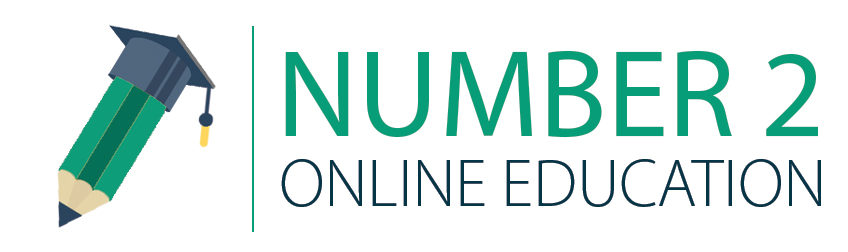How to Sign up for the SAT Test in 2022
How to Sign up for the SAT Test in 2022
SAT is a necessary standardized test taken by students in readiness for college. Acing the SAT plus a strong GPA will lead to admission to one of the top colleges for high school students once they graduate.
Most importantly, when planning to register for SAT, you should first pick a test date that is okay with your schedule. It is advisable to sit your first SAT while in junior high as this will give you a chance to retake the test should your score not meet your target.
The SAT registration process is relatively straightforward once you pick a test date and location.
Here a step by step guide on how to register for SAT test:
SAT Registration Steps
Step 1: Finding out about registration dates and deadline
SAT offers the test seven times a year in March, May, June, August, October, November, and December. The first thing to consider before registering is finding out the selected test date registration deadline.
It is important since you can pick a date, and then your test center may not be administering the exam at that date. It is vital to know the deadline so that you can register early. This will help you in securing a seat in your preferred test centers since seats are limited.
Registration deadlines are three weeks before the test date, but there is a late registration provision, which is two weeks before the SAT testing date.
Step 2: Select method of registration
There are two registration ways, and you can choose to register online or through the mail. However, online SAT registration is fast and easy because all you have to do is visit the College Board website to register.
If you opt for paper registration, you have to obtain SAT Paper Registration Guide from your counselor or the College Board. You then have to complete the guide and mail it back before the test date registration deadline. Therefore, it is advisable to register online as this will enable you to receive your admission ticket immediately.
Step 3: Create SAT account
You should create an account with the College Board. On the website, click “SAT,” and on the drop-down column, click on “Register for SAT.” You will create an account and fill in the personal details required for online SAT registration.
Most importantly, if you are using a shared computer, you should disable autofill on the browsers and, when through, double-check the information before submission.
Some of the personal information you will fill in include your official names as they appear on ID, email address, parent’s information, and active contact, which is vital for receiving test dates, deadline, and scores reminders.
Step 4: Register for SAT
After account creation, you now have to log in to your account, click “Register for SAT,” and offer information, such as high school info and mailing address. You will also have to provide demographic information and your parent’s details for the registration process.
After filling in the information, you will click “Continue” and fill in your academic information under the “create a student profile,” including course works in Math, English, Science, Language, social science, and GPA. You will then have to agree to the SAT terms and conditions for online SAT registration.
Step 5: Choose test and date
Under this section on the registration process, you will pick the country where you will want to take the test and the test type, which is SAT. There is a list of available test dates from which you can pick from. Specify if you will take the test with or without the essay.
If you are looking for accommodation because of any disability, you should provide the SSD number in your eligibility letter. Also, provide fee waiver information, which is for US citizens only.
If you are applying, you can enter the fee waiver card identification number. You can then select the test center where you will like to sit the SAT and proceed to complete the registration process.
Step 6: Upload photo
The next step is uploading your photo matching the photo on your ID because it will be used for identification at the test center on the test day. The photo will be part of your admission tickets, and it should follow requirements provided by the College Board.
After the photo upload, you will be directed to an age asking you for SAT preparation books in which you can prefer the buy-only option for those interested. But if you are not, you can proceed to finalize the registration process.
Before proceeding, always check the details to ensure that each detail is correct before making your payment.
Step 7: Make Payment
When registering online, the only available payment option is through a credit card. For mail registration, you can pay through money order or check to the College Board. You will have to confirm your information before making the payment.
The SAT registration is $52.00, but if you are taking the test with the essay, you will have to pay $68.00. For late SAT registration, you will have to pay an additional fee.
It is worth noting that financial assistance is offered to students who can’t afford the registration fee. The College Board provides a fee waiver that students can leverage. You can check more information about eligibility and application for the fee waiver on the College Board.
The fee waiver will cover two free SATs, two free Student Answer Service or Question-and-answer service reports, and unlimited SAT score reports to colleges.
Step 8: Take the SAT
After paying and printing your admission ticket, you will be ready to take the SAT on your preferred date. Always ensure you are early during the test date because the test commences at 8:30 AM.
The SAT test duration is about 4 hours, so make sure you are prepared to stay in the testing center that long.
If you miss the test on your indicated date without informing SAT registration program, you will have to re-register and pay to take it at a different date.