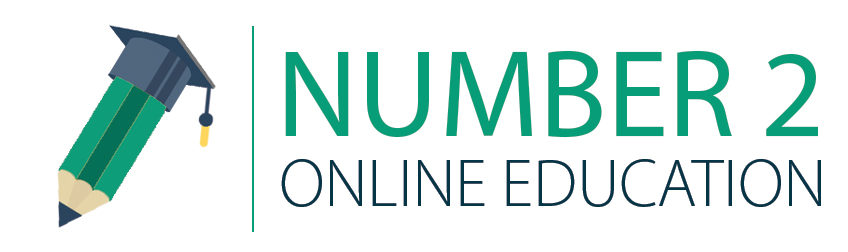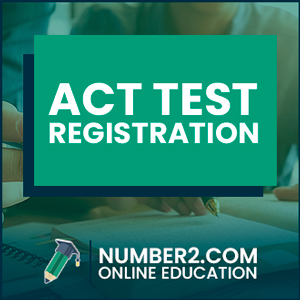 How to Sign up for the ACT Test in 2021
How to Sign up for the ACT Test in 2021
If you plan to take the ACT as part of your college application, it is not difficult to register, provided you have the information required and plan early. ACTs offer students opportunities to attain competitive results.
The first step to sitting your ACT is registering for the exam through the ACT website. It is crucial to know registration deadlines before starting the process. The registration deadline is usually five weeks before the test date.
Here is a guide to help you register for the ACT test.
ACT Registration Requirements
What do you need to register for the ACT?
The registration process is easy and quick and takes around 45 minutes. This appropriate planning is necessary. You should ensure that you register early because of the high number of test-takers. You might miss out on a place in your preferred test center. Although there is a late registration, it requires additional fees, and it is not guaranteed.
Here is what you need before you start the registrant process:
- Personal information including name, contact information, date of birth, and social security number
- Testing preferences include where you will take the test, the colleges you have picked to receive your score report, and whether you will take the test with the Writing section.
- High school transcripts are necessary when registering for the exam since you will have to enter your current and former courses and grades.
- Your school’s ACT school code, which you can ask your counselor to provide
- A passport photo is necessary for security purposes.
- Fee waiver or payment method for those registering online can be a credit card or a serialized fee waiver. For other payment forms, you should register by mail.
With all this information, you are set to begin the process. Registration can be through the mail, but it is essential to register through the ACT website because it is easier and faster.
ACT Registration Steps
Step 1: Go to ACT Website and Create Sign In
If you are yet to do so, the first step is creating an online ACT account by visiting the ACT website and clicking “sign in.” and create an account. You can follow instructions to set up the account, but those that already have an account will only need to log in to commence the process.
Setting up an online account allows you to check your scores, make changes to the application if you miss the exam, print admission tickets, and request score reports, among others.
It is important to note that the high school ACT code and social security number are necessary to create your account plus your full name as it appears on your passport or drivers’ license.
Step 2: Registration
After creating your account, you will log in and click on “register for test” on the home page. This is where you will begin entering personal information and test choices.
The website will guide you through the process. You have to fill in the following information during registration:
- Personal and contact information– this information is very important, and your responses should be accurate and complete to enable processing, tracking of scores, and sending them to colleges.
- College plans and interests – although this section is optional, your responses will be used when sending additional information about universities/ colleges. It also adds to ACT’s research on test-takers.
- ACT interest inventory– This section uses test-taker responses to offer recommendations on careers and college majors that might interest you.
- Agree to Terms and Conditions– this means you agree to the program testing rules; thus you shouldn’t engage in any misconduct or cheating.
- Pick a test date– You have to decide whether you prefer taking the ACT with or without the writing section. It is vital to note that colleges tend to differ in their requirement regarding the writing section. Therefore, you should check with the institution you want to join to know their requirements.
- High school courses and grades– In this section, you list your courses since 9th grade, and it includes any course that you are taking currently. Most importantly, your GPA based on the information provided will be sent alongside the test score report to your preferred colleges.
- List of colleges to receive free score – you should specify four colleges that will receive the free score report because additional reports or any other ordered later attracts additional cost. Therefore you should utilize this opportunity while you have it.
- Pick test center – you will have a list of test centers closest to you offering ACT on the date you picked to do the exam. Although some high schools are ACT centers, you must not take the test from your high school. You should select a center that is convenient for you.
Step 3: Complete Registration and Pay
You will need to upload a passport-sized photo to complete the registration. The photo is used for identification on the test day. You will find the photo requirements on the registration page, including having a plain background and showing a full face. The photo should be uploaded by the photo deadline, which is eight days before the test date. If you fail, your registration will be canceled.
After completing the filling of the details, it is time for payment, and if you have a fee waiver, you can enter the serial number of the waiver. Always check the current ACT fees before and fill in the waiver. At the bottom of the page, you will click “Submit” after completing everything. After this, you can print the admission ticket, and you will receive a confirmation in your email.
This is all you need to complete your ACT test sign up, and there is a provision to make changes like changing a test center. This can be done within your ACT account, but additional fees could apply for some changes. Those that require specific accommodation can arrange with high school officials, and the ACT program and request s are made separately from the registration form.